it indicates that the drone has detected insufficient flight conditions:
1. it may be due to a bad environment. it is recommended to check whether the uav's positioning systemhas entered rtk mode prior to takeoff, and then perform the self-check test on the motor system.
2. if the uav still cannot take off after passing the self-check, it is recommended to change the take-offpoint, restart the drone and the companion app, and upload the route again.

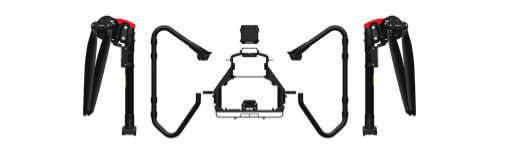
 极飞科技微信
极飞科技微信
 极飞客户服务号
极飞客户服务号
 极飞农业
极飞农业